Using AI Vocal Remover Technology to Remove Noise from Audio Recordings
Introduction
In the world of audio editing, noise and unnecessary sounds often hinder the creation of high-quality recordings. Whether in professional music production, podcasting, or everyday video production, clear audio quality is a sought-after goal. Fortunately, with the development of artificial intelligence technology, AI voice removal technology has emerged, providing us with an efficient and precise solution.
What is AI Vocal Remover Technology?
AI voice removal technology utilizes advanced algorithms to analyze audio signals, intelligently differentiate, and eliminate unwanted voices or background noise. This technology is based on machine learning models trained on thousands of hours of audio data, capable of recognizing various audio patterns and sound characteristics.
Advantages of AI Vocal Remover Technology
Compared to traditional audio editing methods, AI voice removal technology has several significant advantages:
- Speed: AI technology can quickly process large amounts of audio data, significantly reducing editing time.
- Accuracy: By learning and adapting to different sound environments, AI models can accurately identify and eliminate unwanted noise, preserving the desired audio components.
- Ease of Use: Many AI voice removal tools are designed to be user-friendly, allowing even non-professionals to use them effortlessly.
Specific Operating Procedure
Using AI voice removal technology is typically straightforward. Here is a typical workflow applicable to most online AI voice removal services:
- Choose a Suitable Platform
- There are many platforms available online that offer AI voice removal services. Users should select a reputable platform with high user ratings.
- For example, simply upload files directly on the homepage or provide a YouTube link to remove vocals.
- https://www.vocalremoveroak.com/
- Upload Audio File
- Log in to the chosen platform.
- Click the upload button and select the audio file you wish to process.
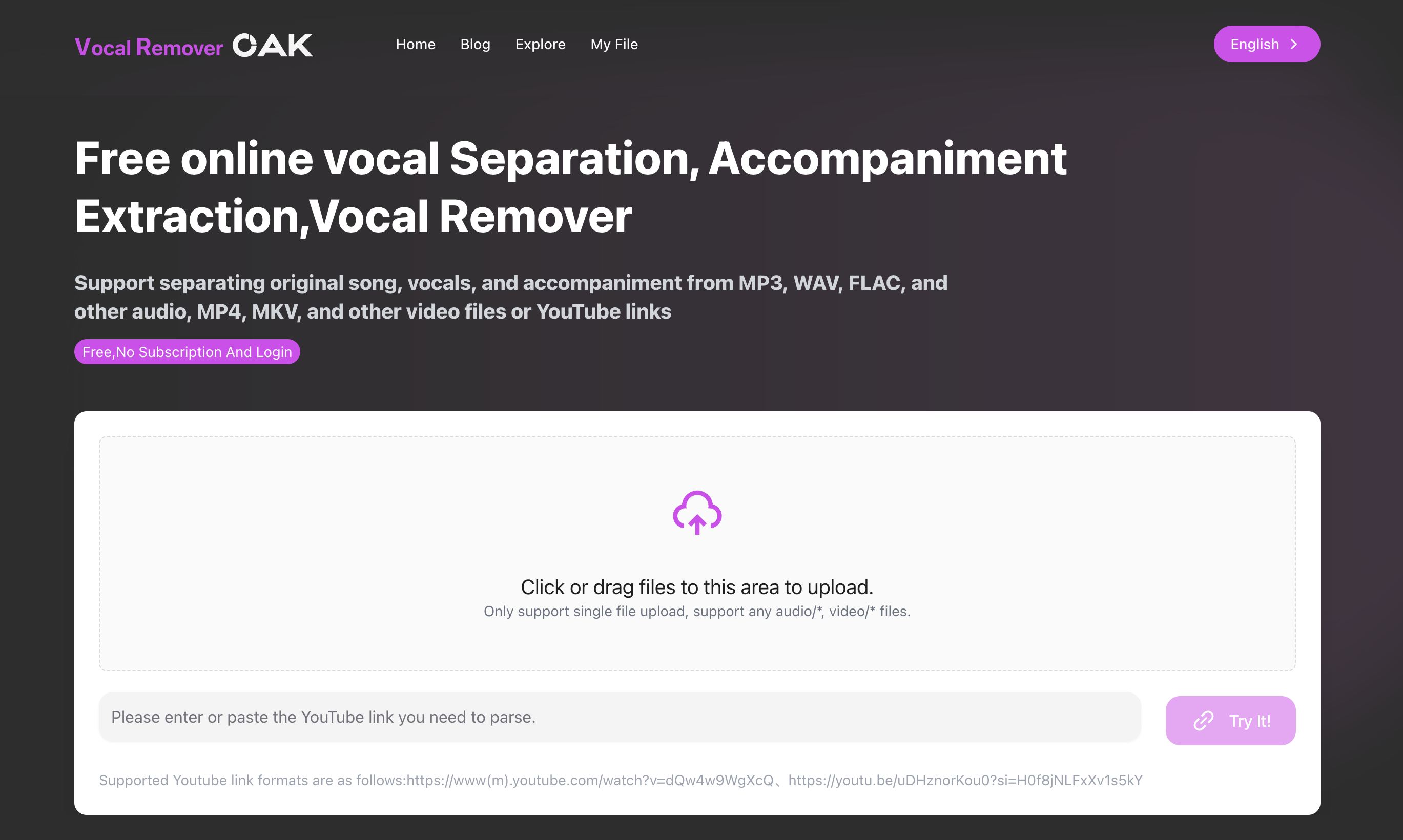
- Initiate Processing
- Click the process button, and the AI will start analyzing and processing your audio file.
- The processing may take a few minutes, depending on the file size and the current server load.
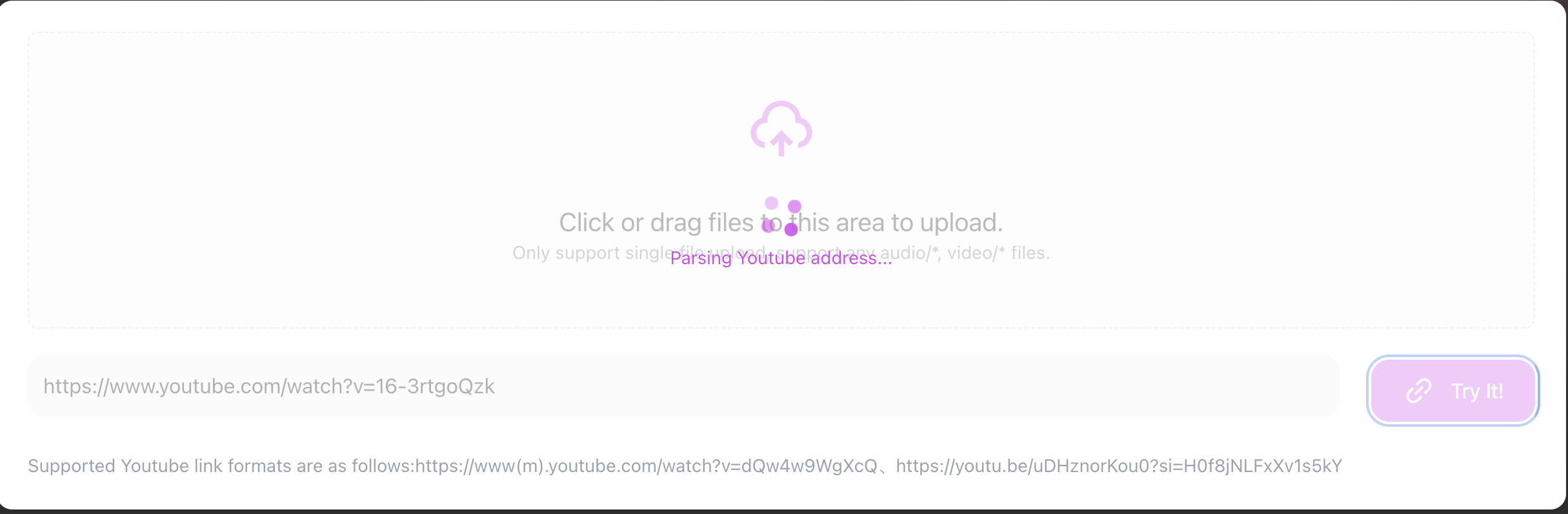
- Download Processed File
- Once the processing is complete, the system usually provides a link for you to download the processed audio.
- Ensure to listen to the processed audio to verify the quality.
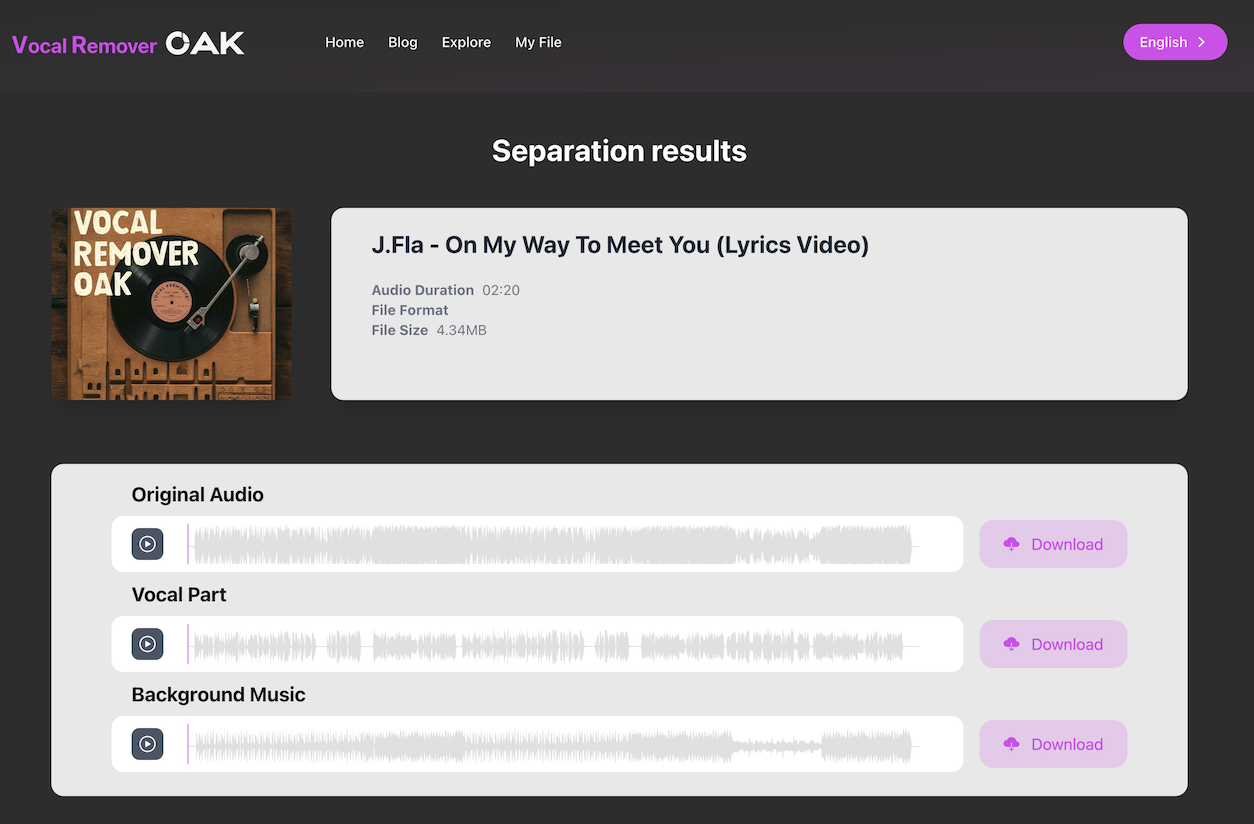
Conclusion
AI voice removal technology has established itself in the field of audio editing through its speed, accuracy, and ease of use. It not only provides powerful tools for professional audio workers but also enables a wide range of non-professional users to enhance their audio quality in unprecedented ways. With ongoing technological advancements and broader accessibility, it is expected that this field will continue to expand and deepen, helping more people realize their creative aspirations.